Do you hate getting Pinterest results when you’re using Google Images?
I know I do.
There is a simple uBlock Origin filter that will stop you ever seeing those results again.
First, you need to install the uBlock Origin plugin for your browser. In fact, install it on all your browsers. Load Firefox on your mobile phone and use it there too.
After, you’ve installed uBlock Origin (make sure you install uBlock Origin, both words) go to the settings and find the My filters section. Then copy and paste the following lines:
! Remove Pinterest from Google search results
google.###search .g:has(a[href=".pinterest."])
google.*##a[href*=".pinterest."]:nth-ancestor(1)
The first line, starting with a !, is a comment and the second two are the filter.
Now, just click on:
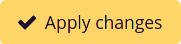
And you can enjoy the fact that you will never see another Pinterest result again.