You’ve got a computer, it’s running Linux and you want to try mining some Monero. Before you commit to running the system at 100% for a few weeks to see if you can make any money you should run a quick evaluation and see how much Monero the system can mine.
Minergate provides a mining client that gives you a simple readout of how many hashes-per-second your system can crunch whilst it is mining and use that to work out your profit.
Minergate will use your CPU and supported GPUs.
Download and install minergate-cli
Head over to the Minergate Download page, download the Ubuntu xFast Console Miner and get it installed. This file will install on Ubuntu 18.04 or later with this command:
sudo apt install MinerGate-xFast-cli-1.7-ubuntu.deb
If you’re not running Ubuntu but you are running Linux you can still run this because the install file only contains a single binary. You can unpack it from the .deb file and run it as follows.
First, download the file then unpack it:
ar x MinerGate-xFast-cli-1.7-ubuntu.deb
Next, unpack the data.tar.gz file that contains the binary:
tar -xf data.tar.gz .
Then move the minergate-cli binary somewhere on your path, e.g.:
sudo mv opt/minergate-cli/minergate-cli /usr/bin/
Run minergate-cli
Now that you have the minergate-cli installed run this command to start mining Monero and get your system’s hash rate:
minergate-cli --user <EMAIL> --xmr <CORES> -g
Substitute:
- - Your email address.
- - With the number of CPU cores your machine has.
-g- Set this if you have a GPU installed and the compute libraries e.g. CUDA for NVIDIA.
This will start minergate-cli which will print out the following when it starts running:
$ minergate-cli --user fred@example.com --xmr 4 -g
35 [2020-07-22 13:48:34] [ info ] Hardware AES supporting status 1
36 [2020-07-22 13:48:34] [ info ] Init miner with cpus 4
37 [2020-07-22 13:48:34] [ info ] Waiting connection ...
38 [2020-07-22 13:48:34] [ info ] Login successful
39 [2020-07-22 12:27:24] [ info ] Diff: 1000 CPU/GPU: 1.2 kH/s / 674.0 H/s accepted/bad 32/0
The hash rate is printed in the last line:
CPU/GPU: 1.2 kH/s / 674.0 H/s
Or:
| CPU Hashes | GPU Hashes | Total |
|---|---|---|
| 1.2 kH/s | 674 H/s | 1.9 KH/s |
Now you’ve got the total amount of Monero hashes that your rig can crunch let’s work out how much money that will generate.
Monero Profit Calculator
First, head over the Monero mining profit calculator provided by CryptoViral and click on the Mining calc button:

Enter the total hashes per second you just worked out into the Hashing Power: field.
Leave Power Usage:, Maintenance and Hardware/Contract Costs: blank for the moment:
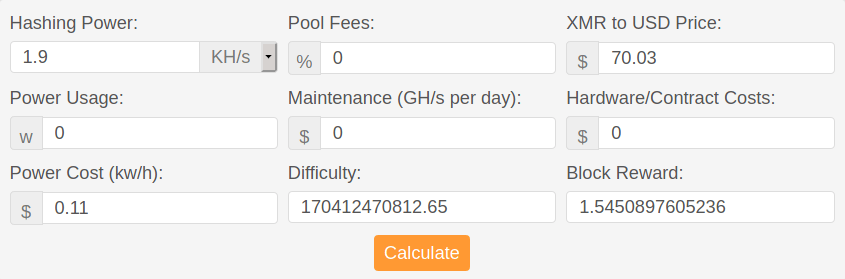
Finally, hit Calculate:

Then scroll down see how much money you’ll make in the Profit Summary