PHP-FPM is a high performance alternative to the standard PHP library that I used in Part 1 of this series. Please see Part 1 for a run down of the configuration of the server that I am using in this series.
- Part 1 - System setup and default configuration
Installing PHP-FPM
PHP-FPM is available from the default Debian repositories and is installed with the following command:
apt update
apt upgrade
apt install php-fpm
Next, configure Apache2 to use PHP-FPM:
a2enmod proxy_fcgi setenvif
a2enconf php7.3-fpm
Now, disable the PHP7.3 module and enable mpm_event:
a2dismod php7.3
a2dismod mpm_prefork
a2enmod mpm_event
Reload Apache to set the new configuration live:
systemctl reload apache2.service
Your server is now be using PHP-FPM. The easiest way to check this is to create a file with the phpinfo command. Create a PHP file with the following contents:
<?php phpinfo(); ?>
in you Magento instance’s root directory. Then browse to this new page with in your normal browser e.g. https://magento.example.com/info.php. If your server is using PHP-FPM to process PHP then you should see the Server API listed as FPM/FastCGI as shown here:
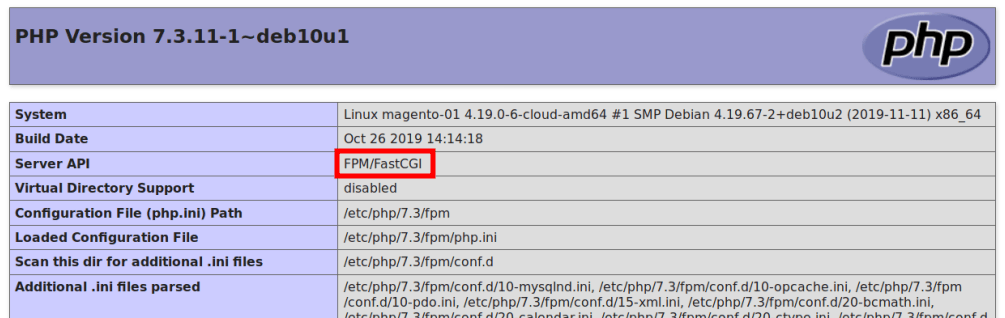
Your Magento instance should be running normally with no error messages or other strange behaviour.
Benchmark results
I have included the results from Magento Benchmark Part 1
| HTTP | HTTPS | |
|---|---|---|
| Stock server | 147 trans/sec | 111 trans/sec |
| PHP-FPM | 165 trans/sec (12%) | 116 trans/sec (5%) |
- The percentage improvement over stock is shown in brackets
- The results from Part 1 and Part 2 are included for comparison.
PHP-FPM provided a 12% increase in HTTP transactions per second and a 4% increase in HTTPS transactions. It’s beginn>
Next Benchmark
In the next post the I will install a Reddis and configure it as a full page cache.