Man pages are the canonical source of information for all the commands that you run on your Linux command line. By default, man pages are not colorized, this makes them a little harder to quickly parse for information.
This quick edit to your .bashrc file adds some syntax highlighting to your man pages. All you need to do is to copy and past the following into your .bashrc file:
man() {
env \
LESS_TERMCAP_mb="$(printf "\e[1;31m")" \
LESS_TERMCAP_md="$(printf "\e[1;31m")" \
LESS_TERMCAP_me="$(printf "\e[0m")" \
LESS_TERMCAP_se="$(printf "\e[0m")" \
LESS_TERMCAP_so="$(printf "\e[1;44;33m")" \
LESS_TERMCAP_ue="$(printf "\e[0m")" \
LESS_TERMCAP_us="$(printf "\e[1;32m")" \
man "${@}"
}
After you’ve edited your .bashrc you can use the new configuration by either opening a new terminal or reload the environment of your current one with the following command:
source ~/.bashrc
Here, is the colorized man page for man:
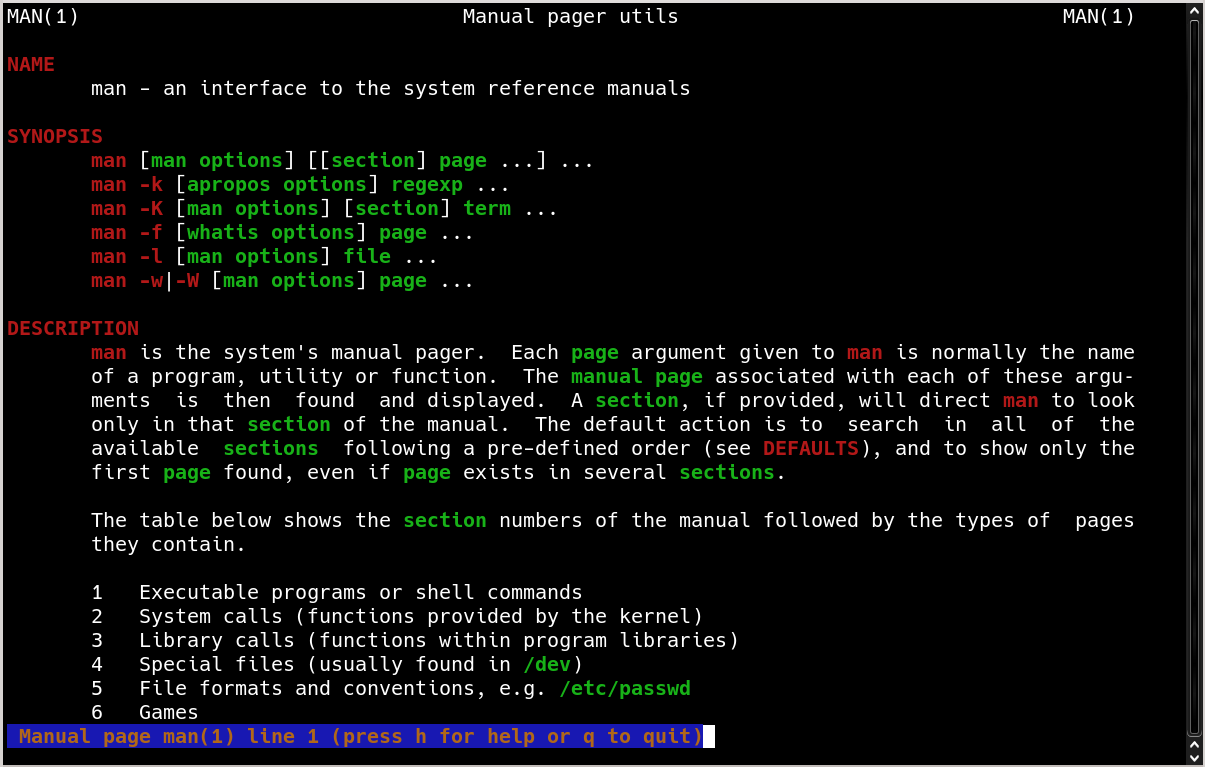
This tip comes from william woodruff’s blog.